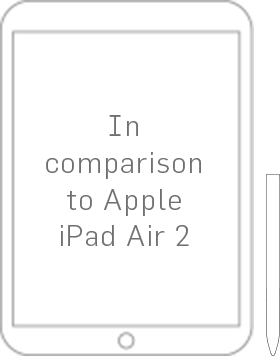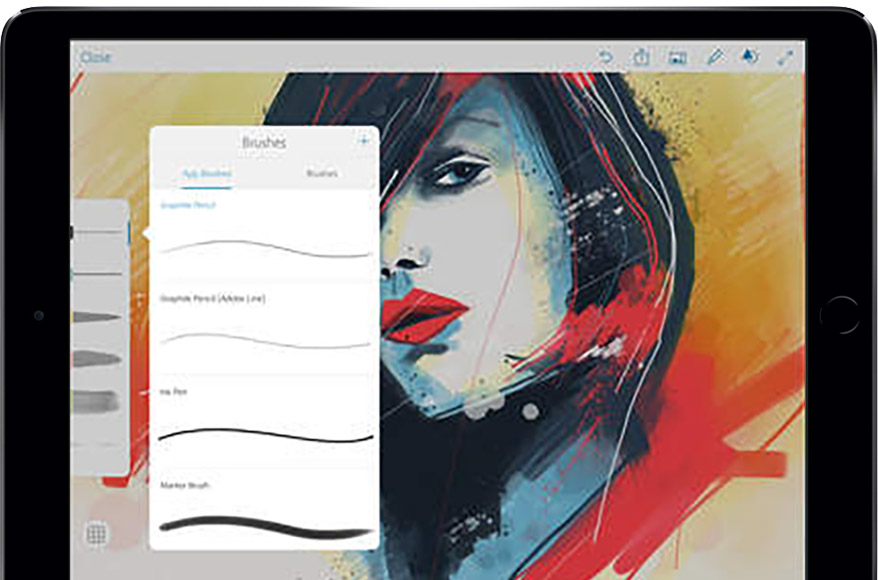
Photoshop Sketch
Create expressive drawings and paintings, send layered PSD files to Adobe Photoshop CC or Illustrator CC.
- Bluetooth FeaturesWorks with Pixel, Script, and Touch
- Palm Rejection
- Pixelpoint
- Pressure Sensitivity
The best iPad stylus we’ve ever made
$74.99
The Natural Evolution of Writing and Drawing
$74.99 with FREE U.S. SHIPPING
As our most advanced iPad stylus, the Pixel offers unparalleled precision, increased tip drag, and pressure sensitivity for natural writing and drawing across all the latest iPad models.
The Pixel’s improved 1.9mm tip creates a paper-like drag that’s more precise and responsive than ever before.
The Pixel is a pressure sensitive stylus with 2048 levels of sensitivity. Now, you can create nuanced strokes of varying width and weight like an ink pen or brush.
Rest your palm comfortably on screen without fear of unwanted marks.
Programmable shortcut buttons give you easy, one-touch access to your most used tools like erase, redo, and scroll to zoom.
iPhone 5, 5c, 5s, SE, 6, 6 Plus, 6s, 6s Plus, 7, 7 Plus iPad Mini, iPad Mini 2, iPad Mini 3, iPad Mini 4, iPad 4, iPad Air, iPad Air 2 and iPad 2017 (5th generation)
The Pixel’s brushed aluminum body and sleek, ergonomic design define its aesthetic as an iconic multimedia tool. Pixel is as pleasing to the eye as it is to the hand.
The built in grip sensor activates Pixel when you pick it up after it has first been turned on. Now, there’s no more waiting, Pixel is always ready when you are.
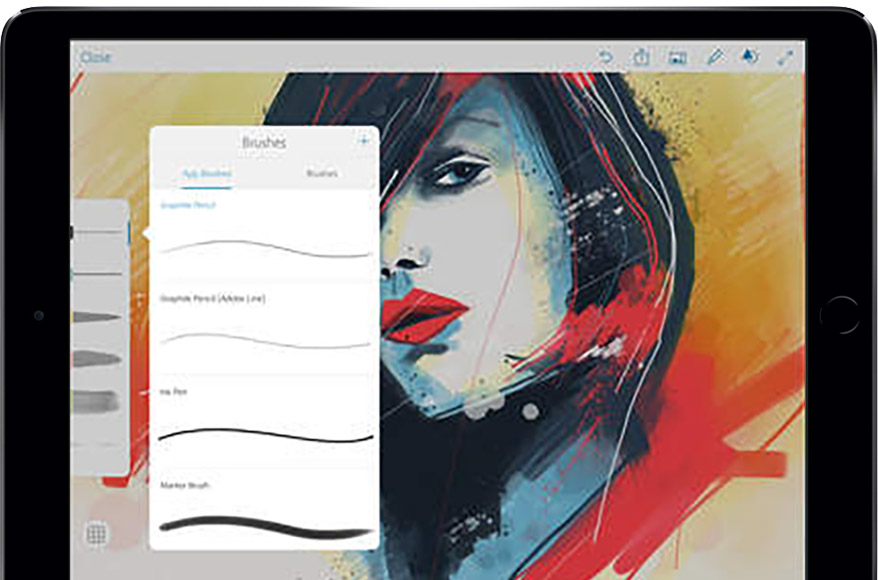
Create expressive drawings and paintings, send layered PSD files to Adobe Photoshop CC or Illustrator CC.
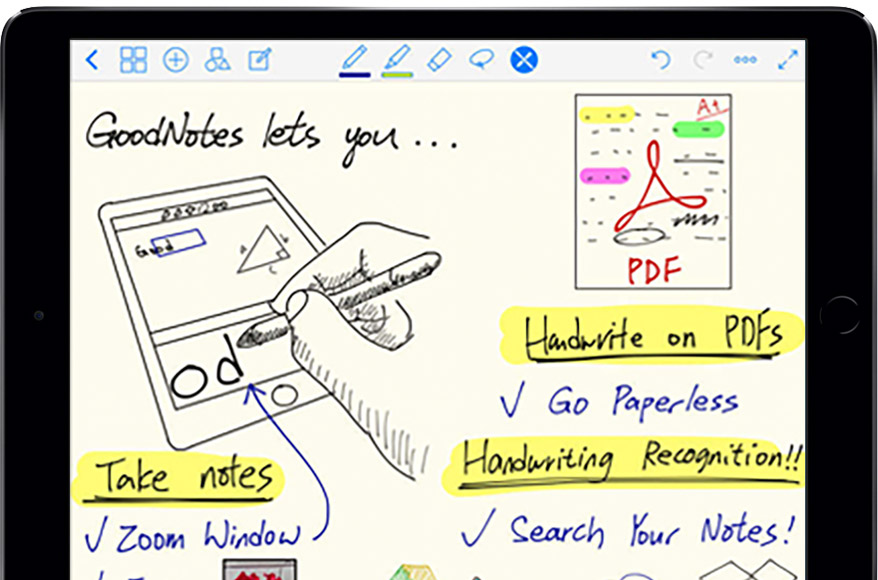
Take handwritten notes, convert them to text, diagram, and mark up PDFs.
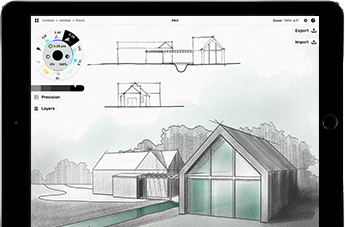
Concepts intelligently combines paper + pencil with powerful vector manipulation. Make quick sketches, beautiful illustrations, and precise drawings with ease and style.
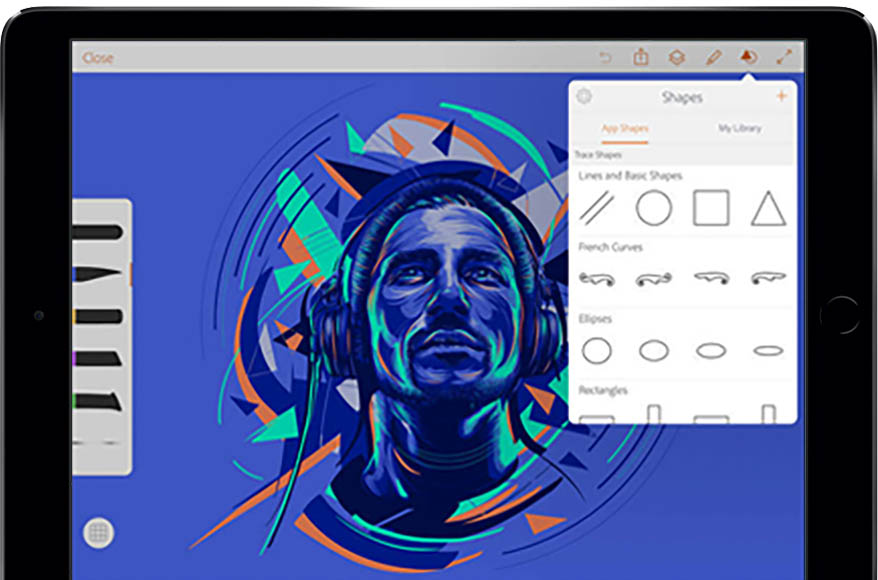
Draw elaborate vectors and send your artwork as layered files to Adobe Illustrator CC or as flat images to Photoshop CC.
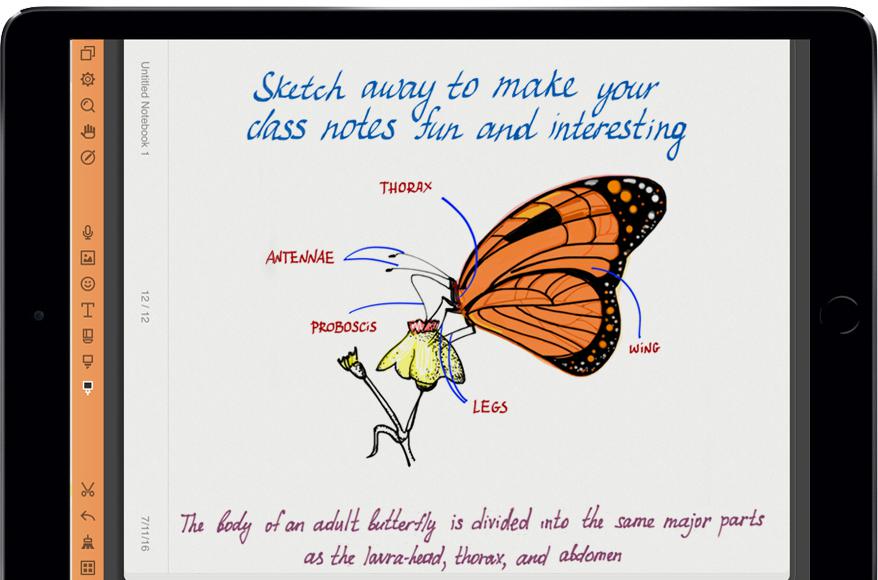
Take handwritten notes, markup documents, draw diagrams, and record audio. Acclaimed for its smooth and natural handwriting.
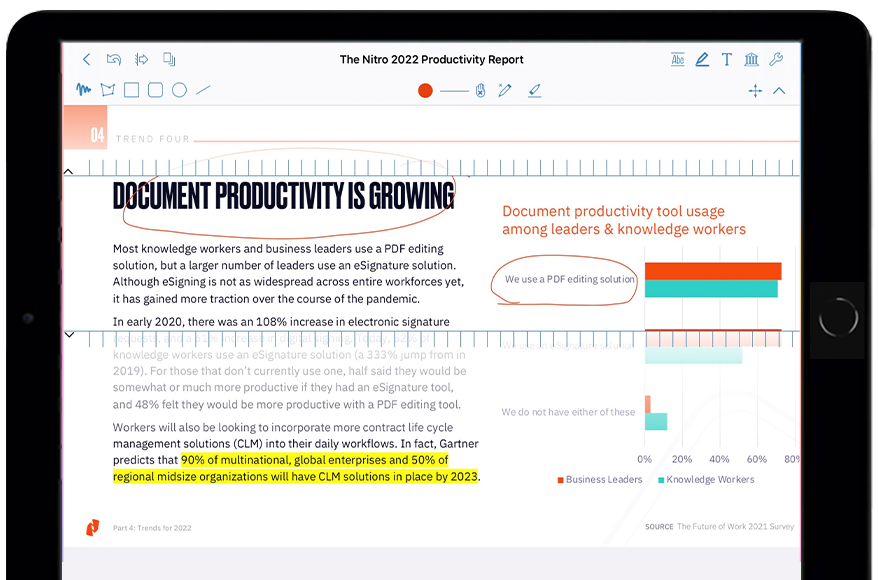
Edit your PDFs anywhere you are. Effortlessly and instantly view, draw, highlight, comment, fill and sign applications or contracts, make corrections, share, and much more. Save time with the most versatile editor for all your PDF editing tasks on your iPad or iPhone.
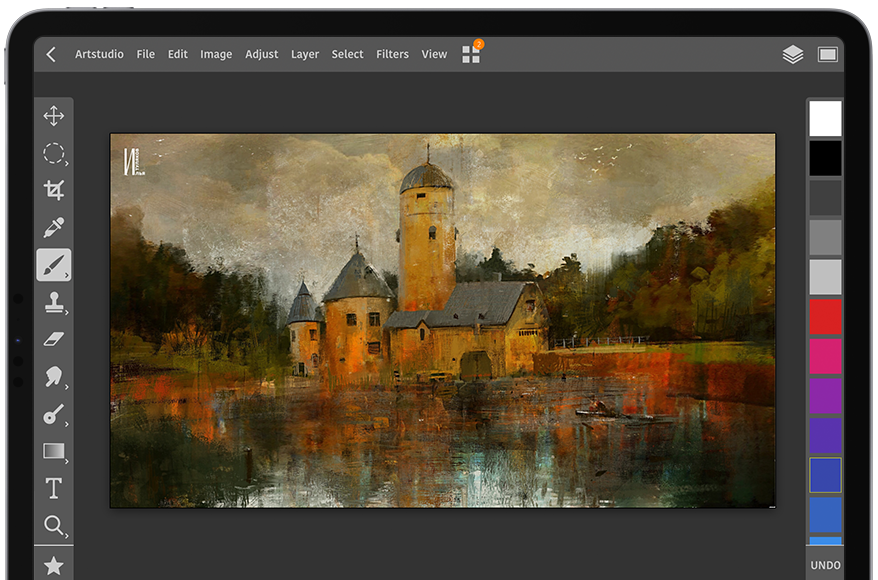
Artstudio Pro is a painting and photo editing app with a special "Stylus Only" mode for advanced palm rejection and creating real looking strokes.

Interactive Sketchbook is a pencil illustration app with great tutorials and advanced tools for drawing from photo reference.
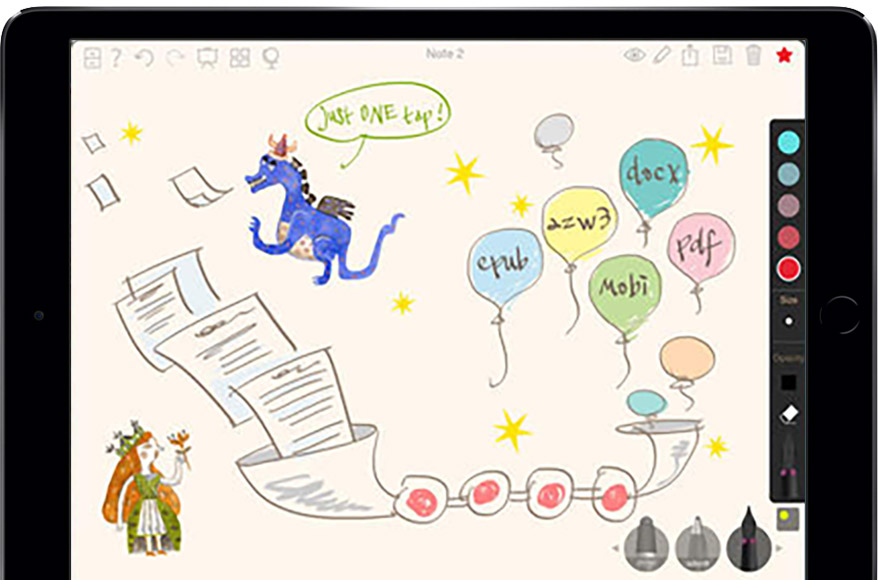
Take notes, record audio, sketch ideas, draw shapes, create tables, organize multimedia, & more.
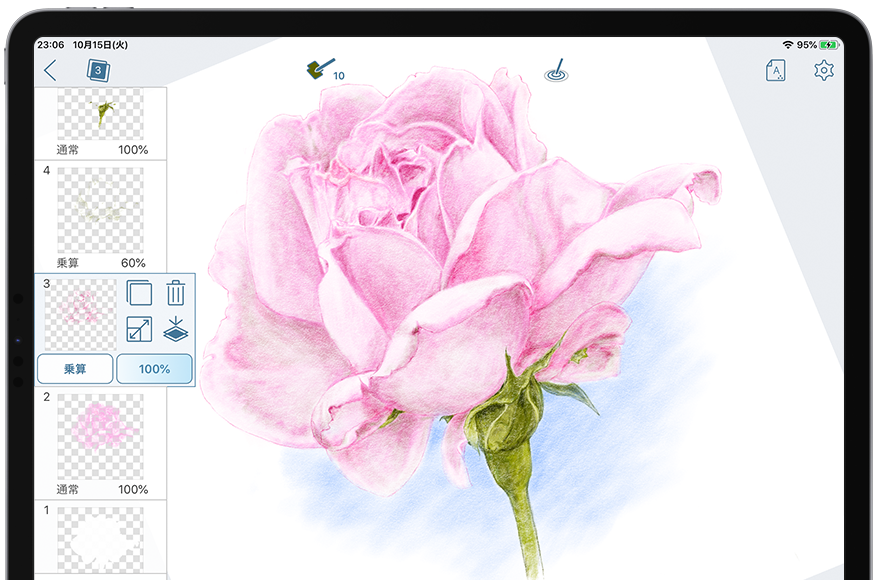
Simple and comfortable drawing with colored pencils and canvas is waiting for you.
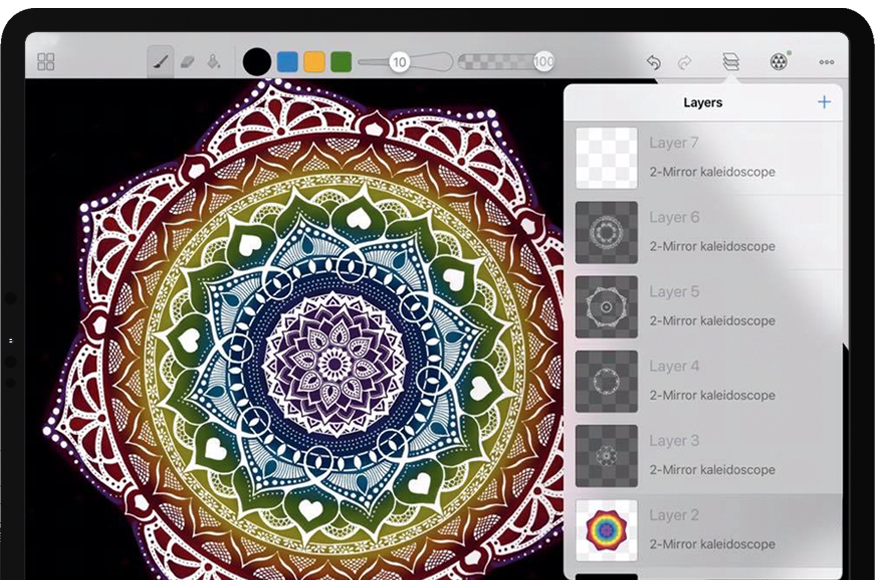
Have you ever dreamed to paint pictures like nobody else? Do you want to feel like an artist or modern designer? Could this be so easy and amusing? Amaziograph is the answer.

MediBang Paint is a FREE lightweight digital painting and comic creation program that comes loaded with brushes.
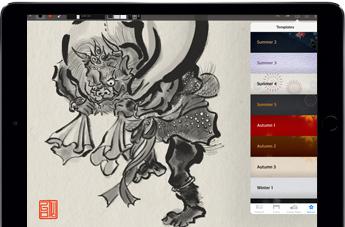
Zen Brush 2 is an app that allows you to easily enjoy the feeling of using an ink brush.
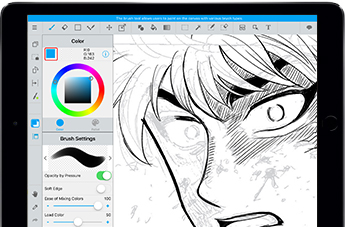
A completely free app for creating official Weekly Shonen Jump manga and illustrations!!

ArtRage is the perfect creative tool for your iPad and iPhone, an app that turns your screen in to a canvas and lets you get on with creating your masterpiece.

Comic Draw is an easy to use, full featured comic production studio. It has everything you need to create professional looking comics all on your iPad!

Animation Desk allows you to create animations, draw cartoons or just some light sketching when you’re on the go.

Notate music in your own handwriting and watch it beautifully rendered. Full playback and export features.
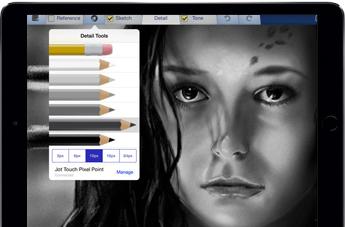
Interactive Sketchbook is a pencil illustration app with great tutorials and advanced tools for drawing from photo reference.

Sketch Club is a powerful digital art tool paired with a vibrant community of artists across all skill levels.
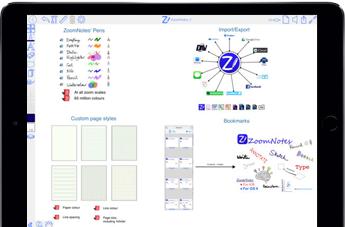
ZoomNotes is an easy to use yet sophisticated notetaking and sketching app with near infinite zoom.
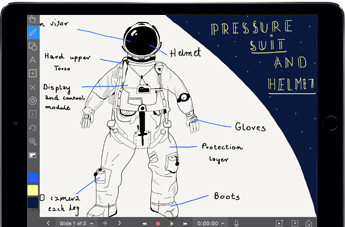
Turn ideas into understanding.
Put your skills on screen with a Adonit Touch.
Tip: 1.9mm
Length: 150mm
Diameter: 10.5mm
Weight: 20g
Connectivity: Bluetooth
iPhone 5 and newer
iPad Mini 1-4
iPad Air 1 & 2
BT features with Adonit Connected iOS apps
In use: 11 hours
Charging time: 1.5 hours
Black:
Bronze:
Aluminum body with rubber grip
Chrome-plated, stainless steel tip